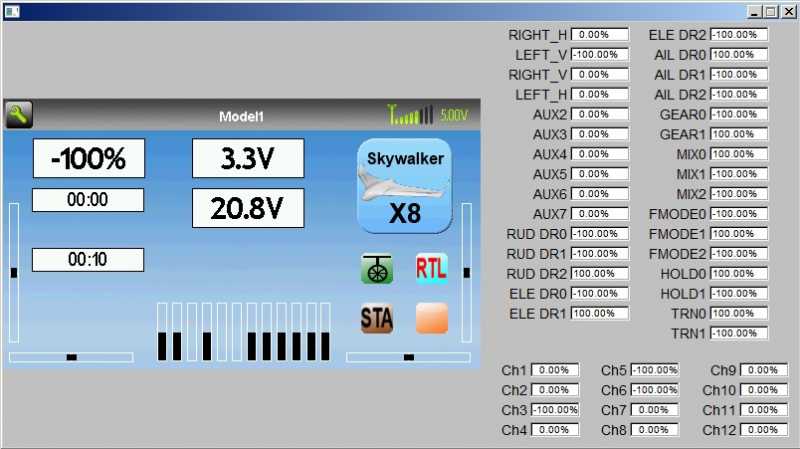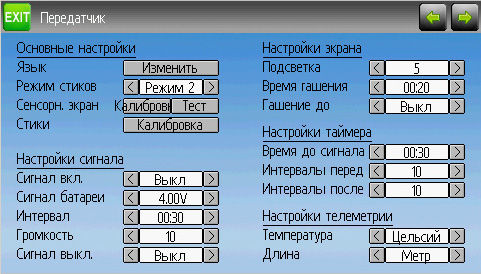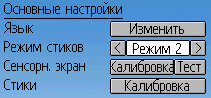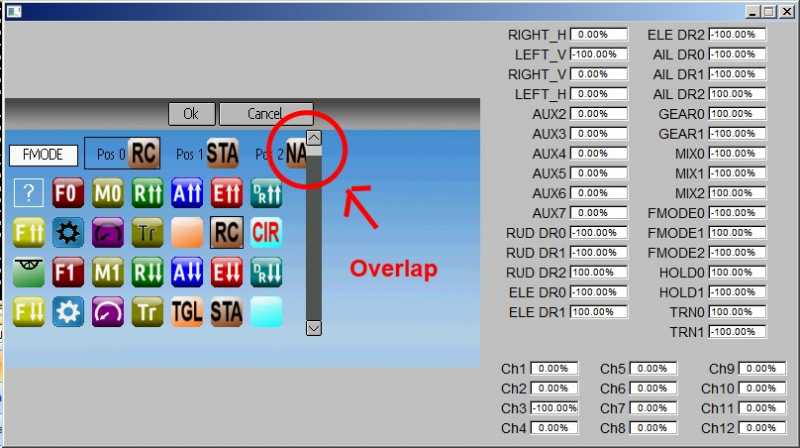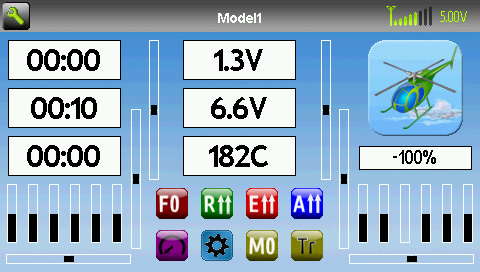- Posts: 181
PB's newgui
- Pattaya01
-
- Offline
Please Log in or Create an account to join the conversation.
- Pattaya01
-
- Offline
- Posts: 181
Please Log in or Create an account to join the conversation.
- vlad_vy
-
- Offline
- Posts: 3333
2) Also, it's not obvious how to exit after selection 'Quick Page', by 'Cancel' button???
3) Button Monitor - 'Touch to Lock' is mixed with remainder from 'Touch to Unlock'. For my liking will be better if 'Touch to Lock/Unlock' will be black font.
Please Log in or Create an account to join the conversation.
- PhracturedBlue
-
- Offline
- Posts: 4403
I fixed this.vlad_vy wrote: 1) PB, can you increase space between 'scroll box' and 'Delete' button at object config pages? They are too close.
'Close' would be better, but the dialog doesn't allow changing the button text. There are other things I can do though. I'll work on it.2) Also, it's not obvious how to exit after selection 'Quick Page', by 'Cancel' button???
Fixed3) Button Monitor - 'Touch to Lock' is mixed with remainder from 'Touch to Unlock'. For my liking will be better if 'Touch to Lock/Unlock' will be black font.
Please Log in or Create an account to join the conversation.
- vlad_vy
-
- Offline
- Posts: 3333
Please Log in or Create an account to join the conversation.
- Kdean
-
- Offline
- Posts: 213
Please Log in or Create an account to join the conversation.
- rbe2012
-
- Offline
- So much to do, so little time...
- Posts: 1433
2) with these changes (line 79-81 in pages/320x240x16/tx_configure.c):
#define BUTTON_TEST BUTTON_32x16
#define BUTTON_TOUCH BUTTON_64x16
#define COL2TEST (COL2+64)This is the best we can achieve with the existing button sizes. But in some other languages (Spain, German, the Asian character sets) the word for "Test" is longer so this does not fit...
Maybe we should let the test button as big as it is now and move it a few pixels right... or in a second line... or we remove the test screen (I have never understood for what it could be useful besides development).
Please Log in or Create an account to join the conversation.
- vlad_vy
-
- Offline
- Posts: 3333
Please Log in or Create an account to join the conversation.
- Kdean
-
- Offline
- Posts: 213
Please Log in or Create an account to join the conversation.
- rbe2012
-
- Offline
- So much to do, so little time...
- Posts: 1433
ave1 wrote: button monitor indication/feedback might not be as desired
Oops, you're right. I reordered the buttons, but not the values. This can be corrected with
GUI_CreateLabelBox(&gui->value[reorder[i]], 10 + X_STEP * (i % 3), y, 16, 16,
&SMALLBOX_FONT, NULL, NULL, (void *)"");
GUI_CreateLabelBox(&gui->chan[reorder[i]], 30 + X_STEP * (i % 3), y+2, 0, 0,
&DEFAULT_FONT, button_str_cb, NULL, (void *)(long)reorder[i]);Please Log in or Create an account to join the conversation.
- rbe2012
-
- Offline
- So much to do, so little time...
- Posts: 1433
Pattaya01 wrote: OK, got you. I have done that, and there are more toggles now. So when I want to assign pictures to the toggles, a side bar appears (before the toggles fit in the screen) which I can use to scroll down. But this happens:
It works fine, it's just a cosmetic issue.
I am not able to confirm this. For me both emus (devo8+12) work as expected; esp. the scroll bar is at the right side.
Tested with the actual version (21034f).
EDIT: the screen look strange - as if the 320x240 resolution is used... This happened only with former versions. I will look at the 320-screen again to see if this overlapping happens there...
EDIT2: no, everything fine. The top of the scroll bar is under the first row.
HINT: you should put your own toggle icons in toggle3.bmp. toggle0-2.bmp are reserved for the default toggle icons, toggle3.bmp is for user specific toggles...
Please Log in or Create an account to join the conversation.
- FDR
-
Topic Author
- Offline
I don't want to be ungrateful, but could you redraw the screen before opening the dialog, so the new selection could become visible too?PhracturedBlue wrote:
I have changed it. However, the reason I did it this way originally is because it canbe difficult to accurately select an object with the touchpad, so this way you could quick-press until you got the right one, and then long-press to edit it. Le me know which way you prefer.FDR wrote: 11. Could the long mouse press select the element before opening the popup, when we press on a deselected one?
The selection changes after I close the dialog, however it is a bit confusing, that the dialog shows other options, than the selection would suppose...
Please Log in or Create an account to join the conversation.
- PhracturedBlue
-
- Offline
- Posts: 4403
Fixed nowvlad_vy wrote: I think touch screen 'Test' can be removed, I don't use it at all. Or it can be the second step for touch screen calibration, without dedicated button.
Please Log in or Create an account to join the conversation.
- PhracturedBlue
-
- Offline
- Posts: 4403
Fixedrbe2012 wrote:
ave1 wrote: button monitor indication/feedback might not be as desired
Oops, you're right. I reordered the buttons, but not the values. This can be corrected with(line 166-169 in pages/320x240x16/chantest_page.c)GUI_CreateLabelBox(&gui->value[reorder[i]], 10 + X_STEP * (i % 3), y, 16, 16, &SMALLBOX_FONT, NULL, NULL, (void *)""); GUI_CreateLabelBox(&gui->chan[reorder[i]], 30 + X_STEP * (i % 3), y+2, 0, 0, &DEFAULT_FONT, button_str_cb, NULL, (void *)(long)reorder[i]);
Please Log in or Create an account to join the conversation.
- vlad_vy
-
- Offline
- Posts: 3333
Please Log in or Create an account to join the conversation.
- PhracturedBlue
-
- Offline
- Posts: 4403
Fixedvlad_vy wrote: 1) USB page - bold font has not UNICODE support, all translated text is missing.
Please Log in or Create an account to join the conversation.
- PhracturedBlue
-
- Offline
- Posts: 4403
Fixed. I now select on press rather than releaseFDR wrote: I don't want to be ungrateful, but could you redraw the screen before opening the dialog, so the new selection could become visible too?
The selection changes after I close the dialog, however it is a bit confusing, that the dialog shows other options, than the selection would suppose...
Switched back to 'Ok' which now makes more sense I think with this layout.vlad_vy wrote: 2) Also, it's not obvious how to exit after selection 'Quick Page', by 'Cancel' button???
Please Log in or Create an account to join the conversation.
- PhracturedBlue
-
- Offline
- Posts: 4403
Not really relevant to the gui rework, but I implemented this too. It is untested at the moment though.Kdean wrote: Im not sure if this is something that can be changed by PB, but i noticed that the telemetry alarms do not trigger a red box on the display. Like when a countdown time has reached its target the alarm sounds and the box will become red. This would be very helpfull in finding out exactly what sensor is sounding the alarm.
Please Log in or Create an account to join the conversation.
- PhracturedBlue
-
- Offline
- Posts: 4403
If anyone has any concerns, let me know.
Please Log in or Create an account to join the conversation.
- PhracturedBlue
-
- Offline
- Posts: 4403
Please Log in or Create an account to join the conversation.
-
Home

-
Forum

-
Development

-
Development

- PB's newgui