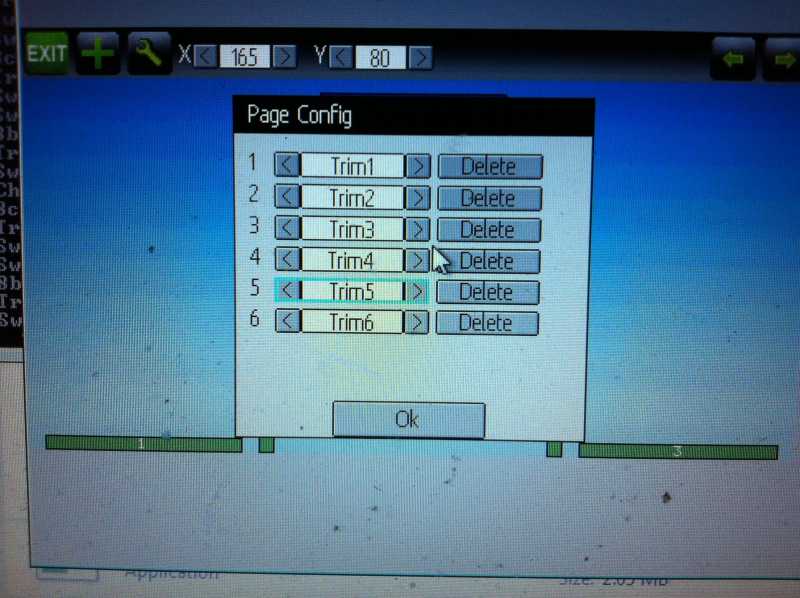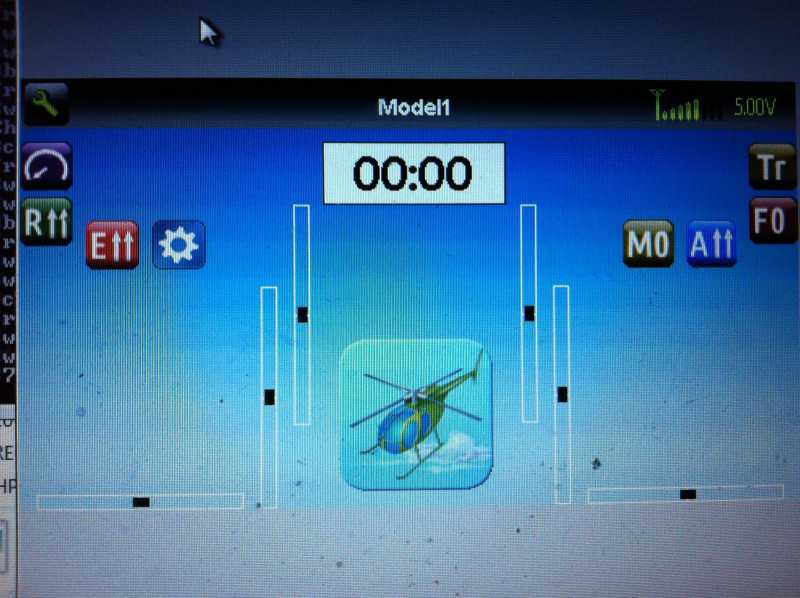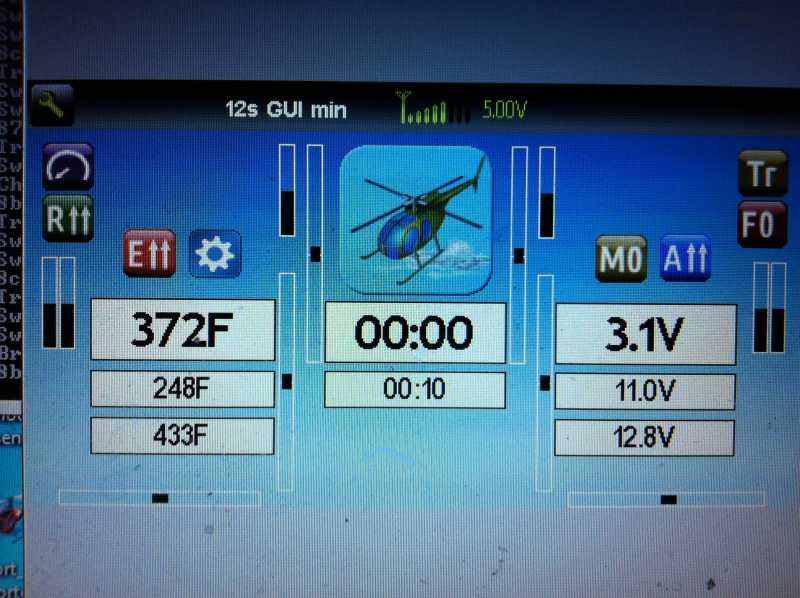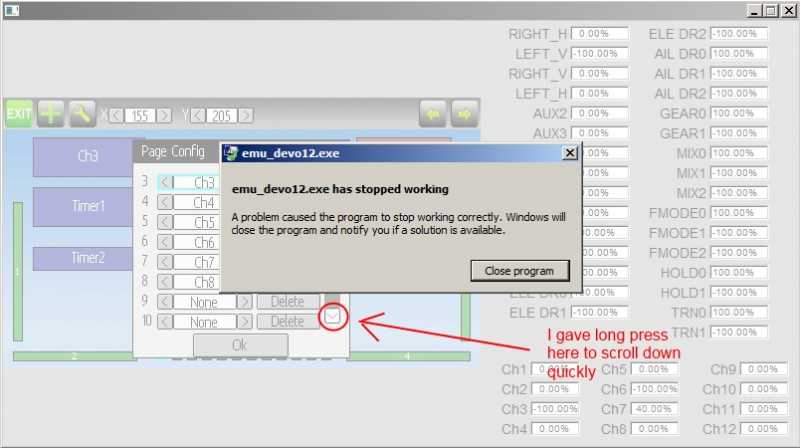- Posts: 4403
PB's newgui
- PhracturedBlue
-
- Offline
Then I don't need to have a dialog called from a dialog, which is a bit kludgey.
It would also be somewhat difficult to accidently press, which is my main concern.
The problem with an 'Add' button, is it isn't very convenient from a keyboard perspective. You'd select your element type, then move over to add and press it.
Using a 'press' spinbox' would let you just press enter after selecting the relevant element.
The alternative is to play some games with the button bindings, but this is a bit nasty when it comes to overriding bindings within a dialog.
Please Log in or Create an account to join the conversation.
- Kdean
-
- Offline
- Posts: 213
Here are the things i would like to see developed for the firmware.
1) Built in real time clock. Either displayed in the menu bar or can be programed in one of the timers display.
2) Text boxes. Size adjustable so they can be used to label other boxes, add channel numbers to bargraphs, or display notes about the model.
3) Horizontal bargraphs. Or circular ones to represent the knobs position at the top of the 12s
4) Small square boxes. About the size of the toggles. To be used to display the percentage of rate, expo, or gyro that is programed with the switch position.
I would love to have a dfu release that i can uses in my 12s now. Then the programing work can continue while i play with it some more in real world situations.
Please Log in or Create an account to join the conversation.
- FDR
-
Topic Author
- Offline
It is not necessary to open the confirmation dialog on top of the other one.PhracturedBlue wrote: What do you think about having an 'Empty' template available with the default template?
Then I don't need to have a dialog called from a dialog, which is a bit kludgey.
It would also be somewhat difficult to accidently press, which is my main concern.
Just like in case of selecting a template, the dialog would close when you press "Erase", and the confirmation dialog would be opened with "OK" and "Cancel" buttons. If you press ok, it clears the screen, otherwise leave the contents, but would not return to the previous dialog.
The empty template would do, but that could be selected by a mistake too...
You are right about the keyboard handling.PhracturedBlue wrote: The problem with an 'Add' button, is it isn't very convenient from a keyboard perspective. You'd select your element type, then move over to add and press it.
Using a 'press' spinbox' would let you just press enter after selecting the relevant element.
I'm fine with the pressable spinbox, which could get an "Add" label before, but I see some users have difficulty with them...
Please Log in or Create an account to join the conversation.
- PhracturedBlue
-
- Offline
- Posts: 4403
Selecting from a listbox requires selecting the item then moving to ok and pressing it. I guess you could press 'Ok' instead of 'Cancel' but those buttons are quite big, and harder to miss.FDR wrote: The empty template would do, but that could be selected by a mistake too...
I think I'll do it that way.
As far as the 'Add' button, I could have a pressable spin-box AND an 'Add' button that both behave the same. In the end this probably isn't that critical, since a mistake is very easy to correct.
I could also have an 'Add' button that starts with focus. needing 2 select the type, change it, then select 'Add' isn't that bad if you can quickly add the 2nd or 3rd subsequent element with one press.
I want to wrap up the interface so I can start work on porting it to the Devo10, which is the next critical step before I can merge the changes.
As far as adding an icon to get to the edit screen, I agree it is a good idea, but it puts us back into being really-cramped on the header on the devo8.
Please Log in or Create an account to join the conversation.
- FDR
-
Topic Author
- Offline
I hope it would take less space, then the spinbox took...PhracturedBlue wrote: As far as adding an icon to get to the edit screen, I agree it is a good idea, but it puts us back into being really-cramped on the header on the devo8.
Please Log in or Create an account to join the conversation.
- PhracturedBlue
-
- Offline
- Posts: 4403
I checked in all the fixes above.FDR wrote:
I hope it would take less space, then the spinbox took...PhracturedBlue wrote: As far as adding an icon to get to the edit screen, I agree it is a good idea, but it puts us back into being really-cramped on the header on the devo8.
The icon takes up less space than the spinbox, but we didn't have the 'Plus', and the left/right didn't fit properly. So we replaced the spinbox with 3 icons already ('add' 'left' and 'right'). Now we add a 4th ('Edit') and it is cramped again. Anyhow, I added it and it does fit ok. Let me know what you think
Please Log in or Create an account to join the conversation.
- PhracturedBlue
-
- Offline
- Posts: 4403
I believe this addresses all feedback to date with regards to the new layout gui.
Sorry, but the completion of the Devo12 interface for other pages, as well as the addition of new gui widgets is not next on my todo list, so these requests will likely need to wait.
Please Log in or Create an account to join the conversation.
- ave1
-
- Offline
- Posts: 162
Easy to use, intuitive, no complaints from a simple FBL heli guy. It's really come a long way. Excellent result. I'm so impressed and proud for you all and this.
Please Log in or Create an account to join the conversation.
- Kdean
-
- Offline
- Posts: 213
Maybe a cancel button on the bottom can allow the changes not to be saved so that any miss press will not lead to having to rebuild/replace an item in the case of a miss cue. Cancel will return to setup page previous state with no changes.
It would be to easy to press a wrong button on a screen like this...
In addition to the cancel button, maybe just spread things out as well.
Please Log in or Create an account to join the conversation.
- PhracturedBlue
-
- Offline
- Posts: 4403
Please Log in or Create an account to join the conversation.
- Kdean
-
- Offline
- Posts: 213
Press toggle icon for flight mode = 3-thr complex page
Press rudder dr icon = 4-rud expo&dr page
Quick access to the assignment that the switch is set for.
And what happend to the four main menu "quick pages"?
Please Log in or Create an account to join the conversation.
- Kdean
-
- Offline
- Posts: 213
Please Log in or Create an account to join the conversation.
- Kdean
-
- Offline
- Posts: 213
Please Log in or Create an account to join the conversation.
- Pattaya01
-
- Offline
- Posts: 181
Please Log in or Create an account to join the conversation.
- Kdean
-
- Offline
- Posts: 213
It would be nice so that an alarm goes off, and with a quick glance you can see why.
Please Log in or Create an account to join the conversation.
- Kdean
-
- Offline
- Posts: 213
Please Log in or Create an account to join the conversation.
- rbe2012
-
- Offline
- So much to do, so little time...
- Posts: 1433
PhracturedBlue wrote: ...I don't see any way to make supporting the old gui possible now without a lot of crufty code. instead I will just use the default.ini if I don't find the new-gui section in the model.ini...
For my gui I have written a converter which is triggered when a model was loaded without the advanced gui section. It recalculates the old config to the new one (see "CONFIG_UpdateGUI()" in model.c).
Maybe you want to take a look (or have done already) - from my point of view it's not too complicated - just a bundle of if-statements and variable assignments.
Please Log in or Create an account to join the conversation.
- rbe2012
-
- Offline
- So much to do, so little time...
- Posts: 1433
PhracturedBlue wrote: ...Sorry, but the completion of the Devo12 interface for other pages, as well as the addition of new gui widgets is not next on my todo list, so these requests will likely need to wait.
I have reworked some of the other pages. I will check if they are still compatible to the actual progress (they are mostly independent from the main page so why not...) and file them as enhancements in bitbucket.
Please Log in or Create an account to join the conversation.
- FDR
-
Topic Author
- Offline
PhracturedBlue wrote: I believe this addresses all feedback to date with regards to the new layout gui.
I have two remarks left unsolved:
FDR wrote: 11. Could the long mouse press select the element before opening the popup, when we press on a deselected one?
12. When you step throw the elements with the keyboard, the text is black on the actual but not selected elements, which is barely visible on the ones with dark grey background.
About the 11. it would do if the long press didn't work on elements other then selected, but it would be better if the long press could change selection...
A few more new:
13. It is good that you can't change the coordinates when no element is selected, but then the spinboxes could be replaced with simple textboxes to indicate that.
14. A really minor cosmetic one: the add element dialog would be nicer if the "Cancel" button would be aligned with the "Load" button. I know it is because the cancel button is right in the middle, but with a little change of the dialog width could manage it, probably together with spacing out the buttons...
Please Log in or Create an account to join the conversation.
- rbe2012
-
- Offline
- So much to do, so little time...
- Posts: 1433
PhracturedBlue wrote: a cancel button is difficult to implement as we would nee to keep track of all changes, which will waste a lot of RAM...
As far as I have understood only the dialog changes should be undone (reset to initial values or closing without saving), not a complete change history. There are only some sources and maybe some toggle icons to save - all byte values and no infinite number...
Please Log in or Create an account to join the conversation.
-
Home

-
Forum

-
Development

-
Development

- PB's newgui