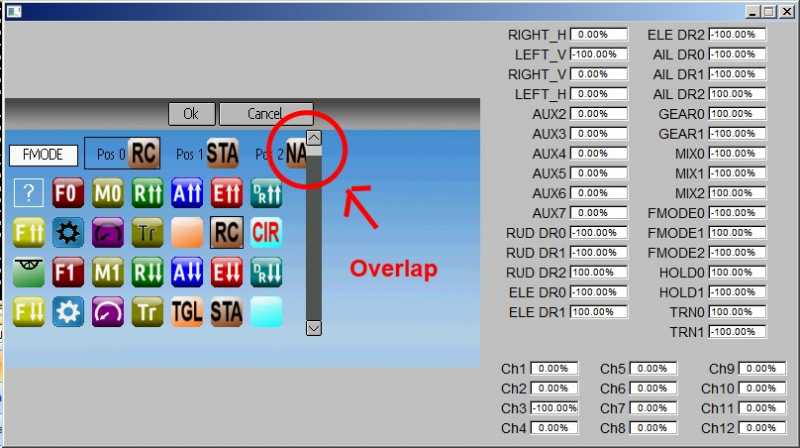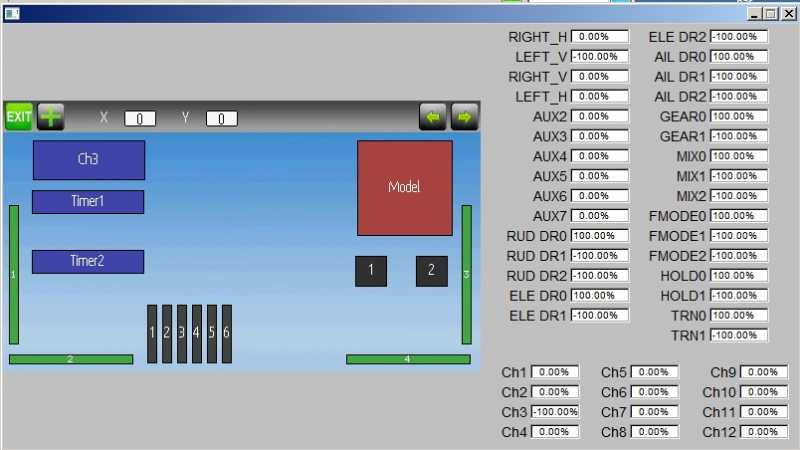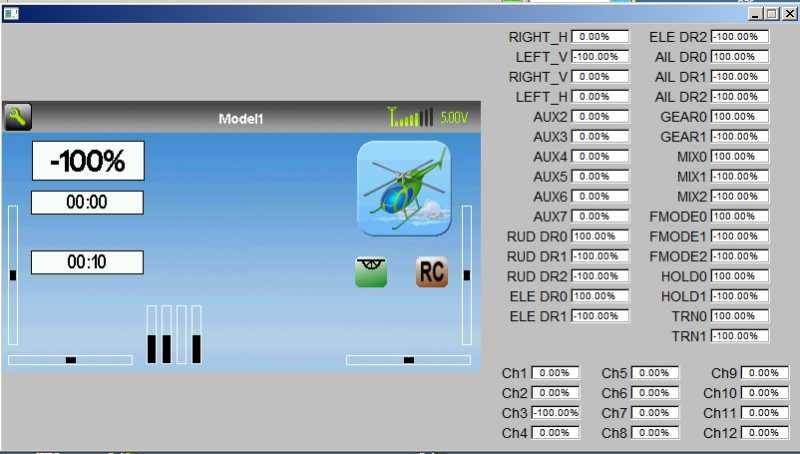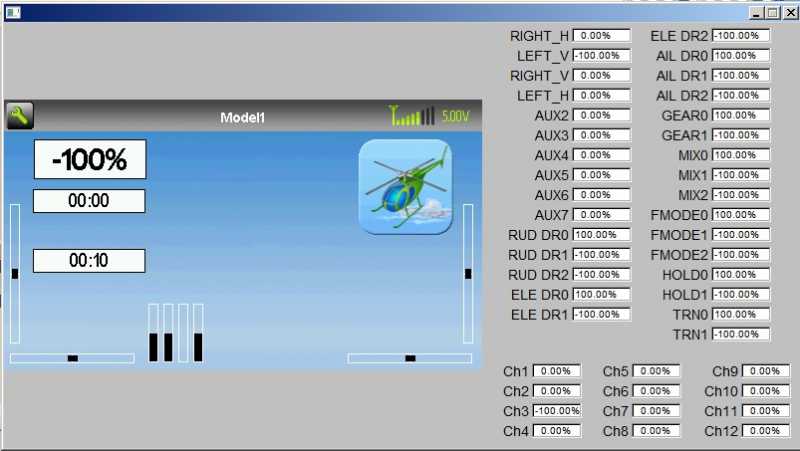- Posts: 4403
PB's newgui
- PhracturedBlue
-
- Offline
I also pulled Rbe's devo12 gui work, so most of the pages look better on the devo12 now.
Please Log in or Create an account to join the conversation.
- ave1
-
- Offline
- Posts: 162
Windows 7. Pre-designed template
I am simply rearranging the items on the screen. (Me, the simple FLB heli flyer, wishes someone else told you this
But, trim "1" will still not adjust on the "Y" axis. Locked at a value of "75"....Or maybe I am doing something wrong. That is usually the case.
Take a break, please. it's looking excellent.
Please Log in or Create an account to join the conversation.
- ave1
-
- Offline
- Posts: 162
Please Log in or Create an account to join the conversation.
- PhracturedBlue
-
- Offline
- Posts: 4403
Please Log in or Create an account to join the conversation.
- ave1
-
- Offline
- Posts: 162
You are correct.
Fix is valid
I have found no additional issues as per my typical usage.
Please Log in or Create an account to join the conversation.
- PhracturedBlue
-
- Offline
- Posts: 4403
They are set on the 'add widget' page.
I'm not really happy with this solution. I think it will make translations difficult as the space available is cramped. (I am aware there is space on the devo12, but on the devo8 there isn't room to make the dialog much wider)
There are 3 other alternatives:
1) pop up a 2nd dialog from the 'add widget' page which allows configuring the menus.
2) use 2 spinboxes, one containing 'menu1', menu2', ..., the other containing the value of the menu.
3) create a new full-page just for configuring the menu
I don't like 1) because it involves popping up a dialog from a dialog. But I could probably make this work. I don't like 2) because you cant see all settings at once. i don't like 3) because the quickpages really are part of the gui definition (they have no impact on the Tx functionality other than page order)
But I'm open to suggestions.
Please Log in or Create an account to join the conversation.
- ave1
-
- Offline
- Posts: 162
So, perhaps any (the) issue might be, I don't fly w a devo 8? I thought logic flowed nicely and saw no problem.
Please Log in or Create an account to join the conversation.
- Pattaya01
-
- Offline
- Posts: 181
deviation-emu_devo12-v3.0.0-554509.zip
If yes, I loaded it as a "virgin", it starts with an empty screen and there is no way I can add or change anything. Or am I doing something wrong?
Edit: tried again. now get something. Have no idea hat went wrong.
Please Log in or Create an account to join the conversation.
- ave1
-
- Offline
- Posts: 162
Please Log in or Create an account to join the conversation.
- ave1
-
- Offline
- Posts: 162
Please Log in or Create an account to join the conversation.
- Pattaya01
-
- Offline
- Posts: 181
This may be a bit off topic, but I am doing this:
I am an FPV flyer and I need toggles like "RTL", "NAV", etc. So I have added toggles in the directory "media" by just extending the rows with 2 more icons 32x31 bit. It works fine on the emulator. Is this something I can do without screwing up the system?
Please Log in or Create an account to join the conversation.
- ave1
-
- Offline
- Posts: 162
Please Log in or Create an account to join the conversation.
- PhracturedBlue
-
- Offline
- Posts: 4403
toggle0, 1, and 2 are predefined such that they can be standardized as far as their meaning goes. toggle3 is user owned and you can put whatever you like there.
Please Log in or Create an account to join the conversation.
- Pattaya01
-
- Offline
- Posts: 181
Please Log in or Create an account to join the conversation.
- ave1
-
- Offline
- Posts: 162
Please Log in or Create an account to join the conversation.
- ave1
-
- Offline
- Posts: 162
Please Log in or Create an account to join the conversation.
- PhracturedBlue
-
- Offline
- Posts: 4403
I've updated this page for the devo12 so the scrollbar and buttons are in the right place, and the screen is fully utilized.Pattaya01 wrote: OK, got you. I have done that, and there are more toggles now. So when I want to assign pictures to the toggles, a side bar appears (before the toggles fit in the screen) which I can use to scroll down. But this happens:
It works fine, it's just a cosmetic issue.
I think I'm satisfied with the implementation now, so if someone wants to design a template for the dveo12 default, I'm interested.
This will be the default for all users, so it should not be over-cluttered, nor too specific for any given model type.
Just post your ini file if you want.
Please Log in or Create an account to join the conversation.
- Pattaya01
-
- Offline
- Posts: 181
Please Log in or Create an account to join the conversation.
- Pattaya01
-
- Offline
- Posts: 181
Please Log in or Create an account to join the conversation.
- PhracturedBlue
-
- Offline
- Posts: 4403
I fixed this too. keep the bug reports comingPattaya01 wrote: Another (small) problem:
I place toggles
They show in the screen:
But after "Exit and save" and restart the emulator, they are gone:
Please Log in or Create an account to join the conversation.
-
Home

-
Forum

-
Development

-
Development

- PB's newgui