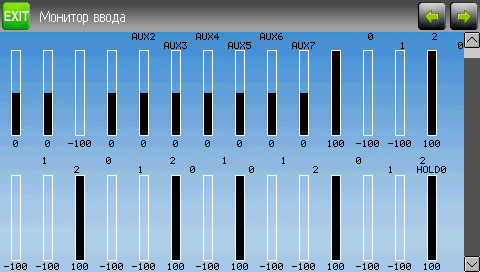- Posts: 3333
PB's newgui
- vlad_vy
-
- Offline
vlad_vy wrote: P.S. Compiled library not works for me, all fonts missing. I used compiled firmware, but lib file I got from Nightly Builds.
I do not know what it is, but this time I was able successfully to flash the compiled library. Now I have the custom skin.
Possible I have to flash lib file twice?
Please Log in or Create an account to join the conversation.
- rbe2012
-
- Offline
- So much to do, so little time...
- Posts: 1433
Please Log in or Create an account to join the conversation.
- Hexperience
-
- Offline
- Posts: 588
vlad_vy wrote:
vlad_vy wrote: P.S. Compiled library not works for me, all fonts missing. I used compiled firmware, but lib file I got from Nightly Builds.
I do not know what it is, but this time I was able successfully to flash the compiled library. Now I have the custom skin.
Possible I have to flash lib file twice?
I had to use the nightly as well. I tried flashing it twice but still didn't work. Did you do a devo8 build at any time? I remember some time ago the devo12 build wouldn't work unless you have built the devo8 (or devo8 fs) first.
There are 10 types of people in this world. Those that understand binary and those that don't.
Please Log in or Create an account to join the conversation.
- Hexperience
-
- Offline
- Posts: 588
Great work everyone.
12 hour clock please! And not sure if it's possible, but as the seconds tick along, the font causes the whole text field to shift back and forth.
Cheers!
There are 10 types of people in this world. Those that understand binary and those that don't.
Please Log in or Create an account to join the conversation.
- PhracturedBlue
-
- Offline
- Posts: 4403
This is hard to fix. If we do as Vlad asks, and add the time to the title, we could draw hrs,mins,secs separately and not have this effect, but the boxes are all drawn as a single objects, and the only solution would be to create non-proportional numbers for the boxes. I think that would be a net loss.Hexperience wrote: And not sure if it's possible, but as the seconds tick along, the font causes the whole text field to shift back and forth.
Please Log in or Create an account to join the conversation.
- Kdean
-
- Offline
- Posts: 213
Please Log in or Create an account to join the conversation.
- rbe2012
-
- Offline
- So much to do, so little time...
- Posts: 1433
Please Log in or Create an account to join the conversation.
- Hexperience
-
- Offline
- Posts: 588
And if we lose the seconds updates on that part of the screen only need to happen once a minute.
There are 10 types of people in this world. Those that understand binary and those that don't.
Please Log in or Create an account to join the conversation.
- PhracturedBlue
-
- Offline
- Posts: 4403
I'll add the clock to the top-bar (hrs/mins only), but main page only...sorry Hex).
I'm not sure about dropping the seconds, but if no one wants them, it is easy enough to remove.
Please Log in or Create an account to join the conversation.
- Kdean
-
- Offline
- Posts: 213
Clock in main screen bar only is fine. Stick it over by settings icon, but remember the other icon has to go there when no model icon is in the display.
Please Log in or Create an account to join the conversation.
- Hexperience
-
- Offline
- Posts: 588
Displaying only hours and minutes is better. It's a clock, we have 4 other timers to use if we need to know how many seconds are passing.
And if it's not going to be too much trouble, I for one would like the 12 hour clock. I can only count to 12...
There are 10 types of people in this world. Those that understand binary and those that don't.
Please Log in or Create an account to join the conversation.
- Kdean
-
- Offline
- Posts: 213
Is this the version with the fs problem with wide screen?
Or is it the latest nightly with the fixes?
Please Log in or Create an account to join the conversation.
- Pattaya01
-
- Offline
- Posts: 181
Instead of having 1 clock with 2 formats, have 2 clocks, 1 with 12Hr format, 1 with 24Hr format. Like having timer 1 and timer 2. I also think no need for seconds.
Please Log in or Create an account to join the conversation.
- Pattaya01
-
- Offline
- Posts: 181
1) I have opened the DFU tool and connect to my TX
2) Startup TX while holding TRN switch
3) Upgrade deviation-devo12-v3.0.0-9db3fe.dfu
Sofar, so good
Then, according the installation manual, I should:
4) Select "Library" and select devo12-lib.dfu
But after I selected this file, I cannot "Upgrade" This button is not active. I can only select "Upload".
So I get very confused. I tried upload, takes about 20 minutes and it changed the file on my PC.
What to do???
Please Log in or Create an account to join the conversation.
- PhracturedBlue
-
- Offline
- Posts: 4403
Also, never just push buttons if you don't know what you are doing. If the instructions say to 'Upgrade' and NOT to 'Upload', then don't press the 'Upload' button anyway!
Please Log in or Create an account to join the conversation.
- Pattaya01
-
- Offline
- Posts: 181
PhracturedBlue wrote: you selected the wrong file box in the dfuse tool on the library page. there is one box for 'uploading' and a different box for 'upgrading'.
Also, never just push buttons if you don't know what you are doing. If the instructions say to 'Upgrade' and NOT to 'Upload', then don't press the 'Upload' button anyway!
OK-OK. Thanks for pointing me in the right direction. Stupid me. Yes, I selected the wrong file box....
Please Log in or Create an account to join the conversation.
- Kdean
-
- Offline
- Posts: 213
Please Log in or Create an account to join the conversation.
- vlad_vy
-
- Offline
- Posts: 3333
Please Log in or Create an account to join the conversation.
- PhracturedBlue
-
- Offline
- Posts: 4403
Please Log in or Create an account to join the conversation.
- vlad_vy
-
- Offline
- Posts: 3333
Please Log in or Create an account to join the conversation.
-
Home

-
Forum

-
Development

-
Development

- PB's newgui