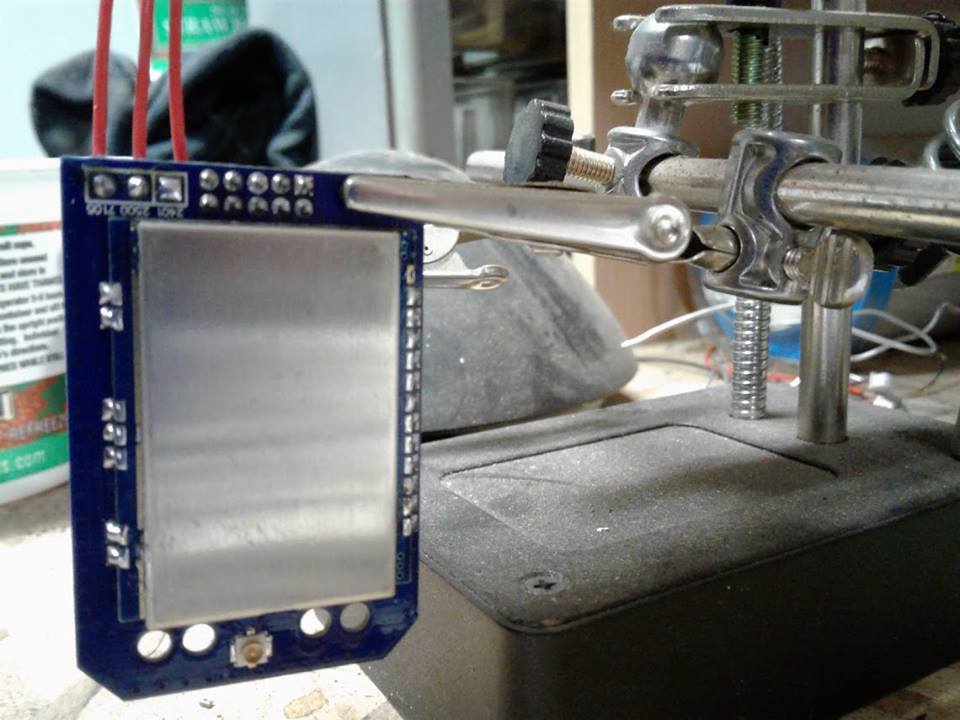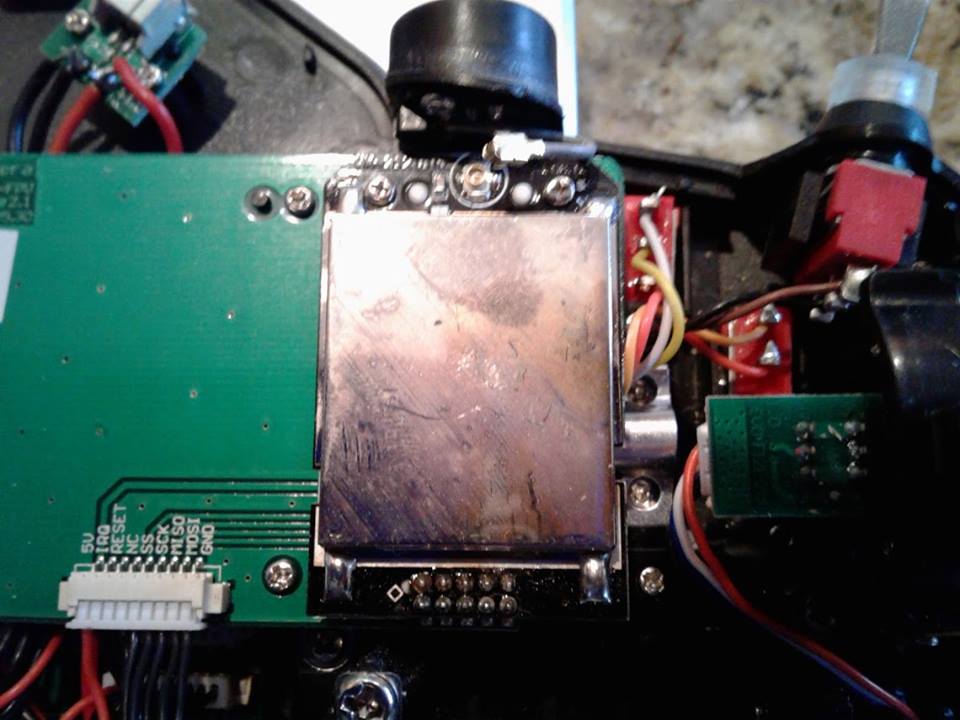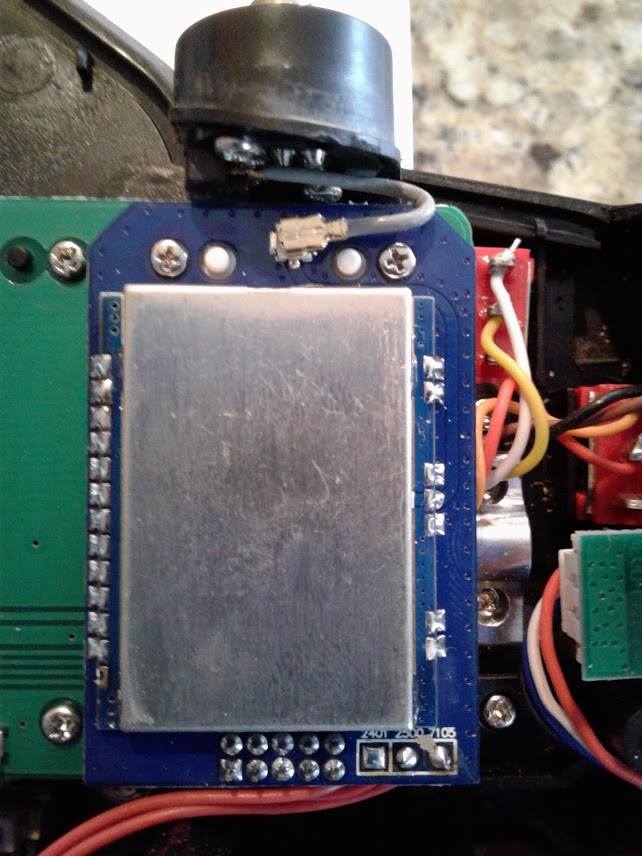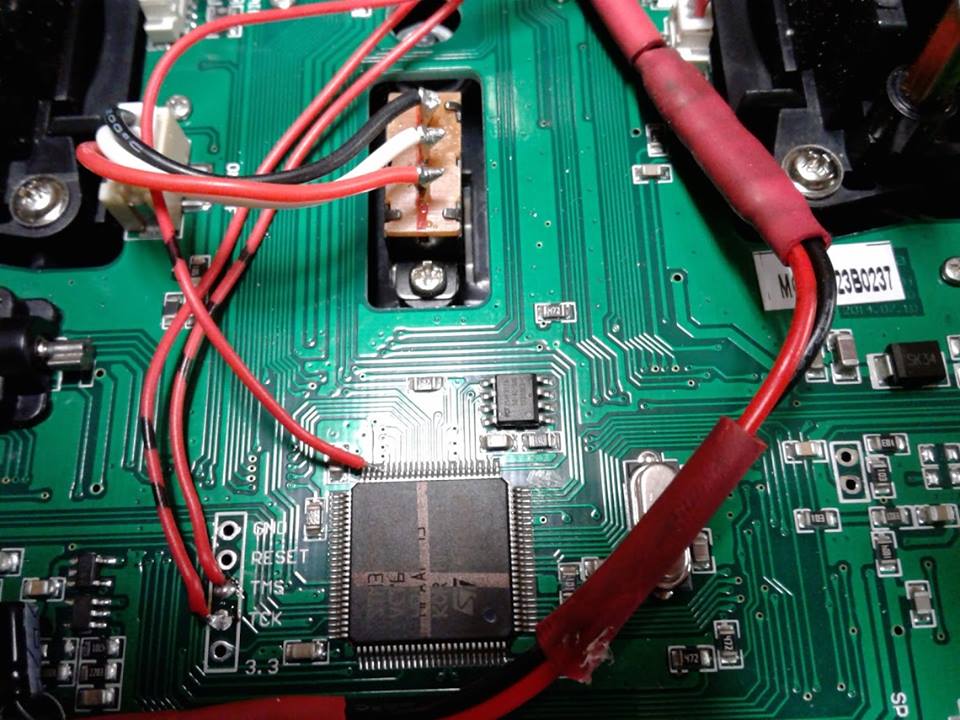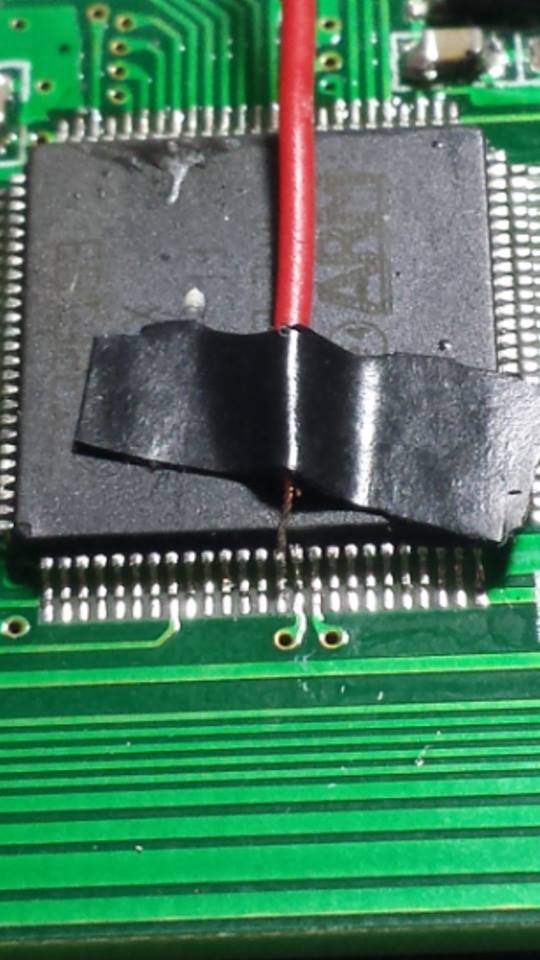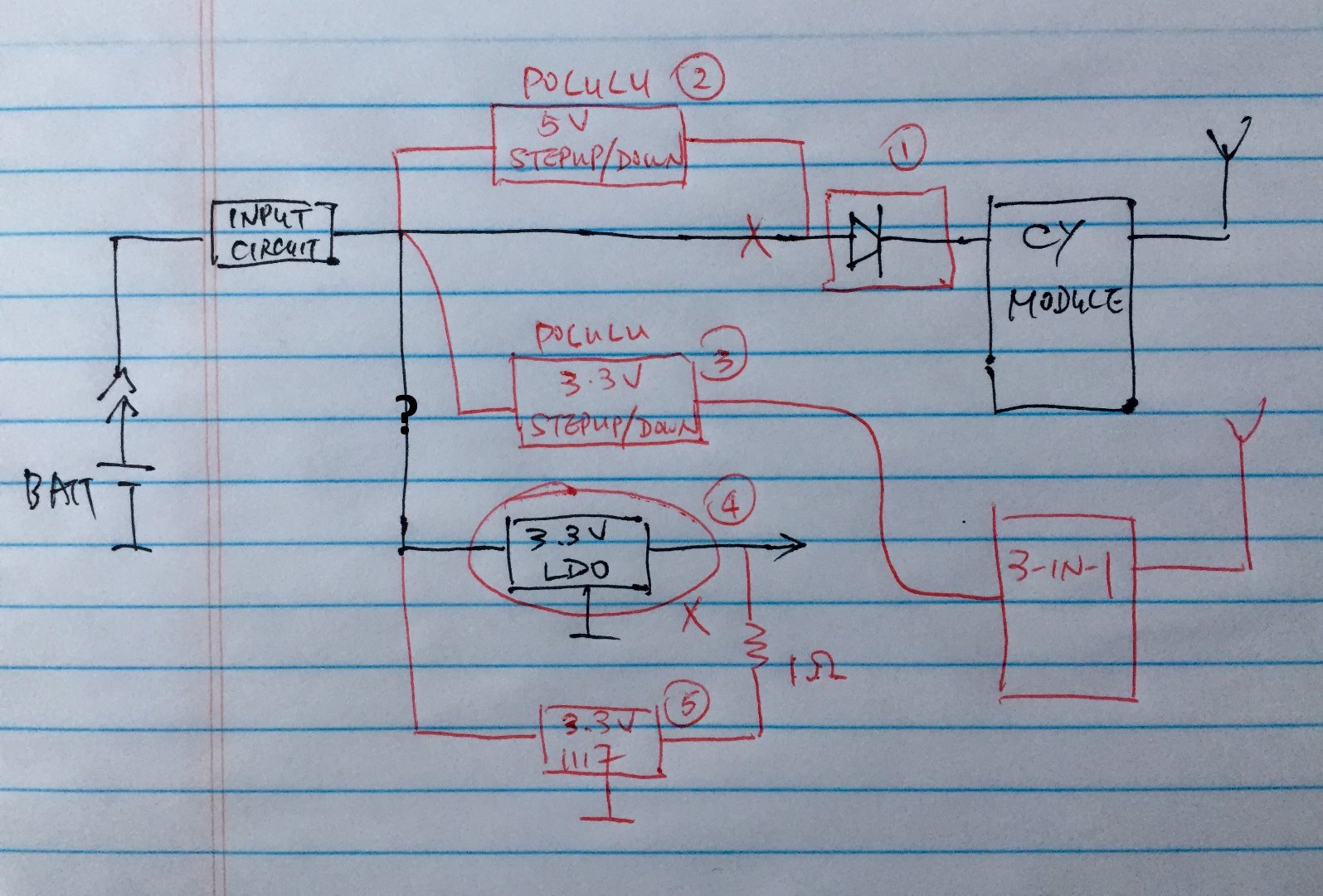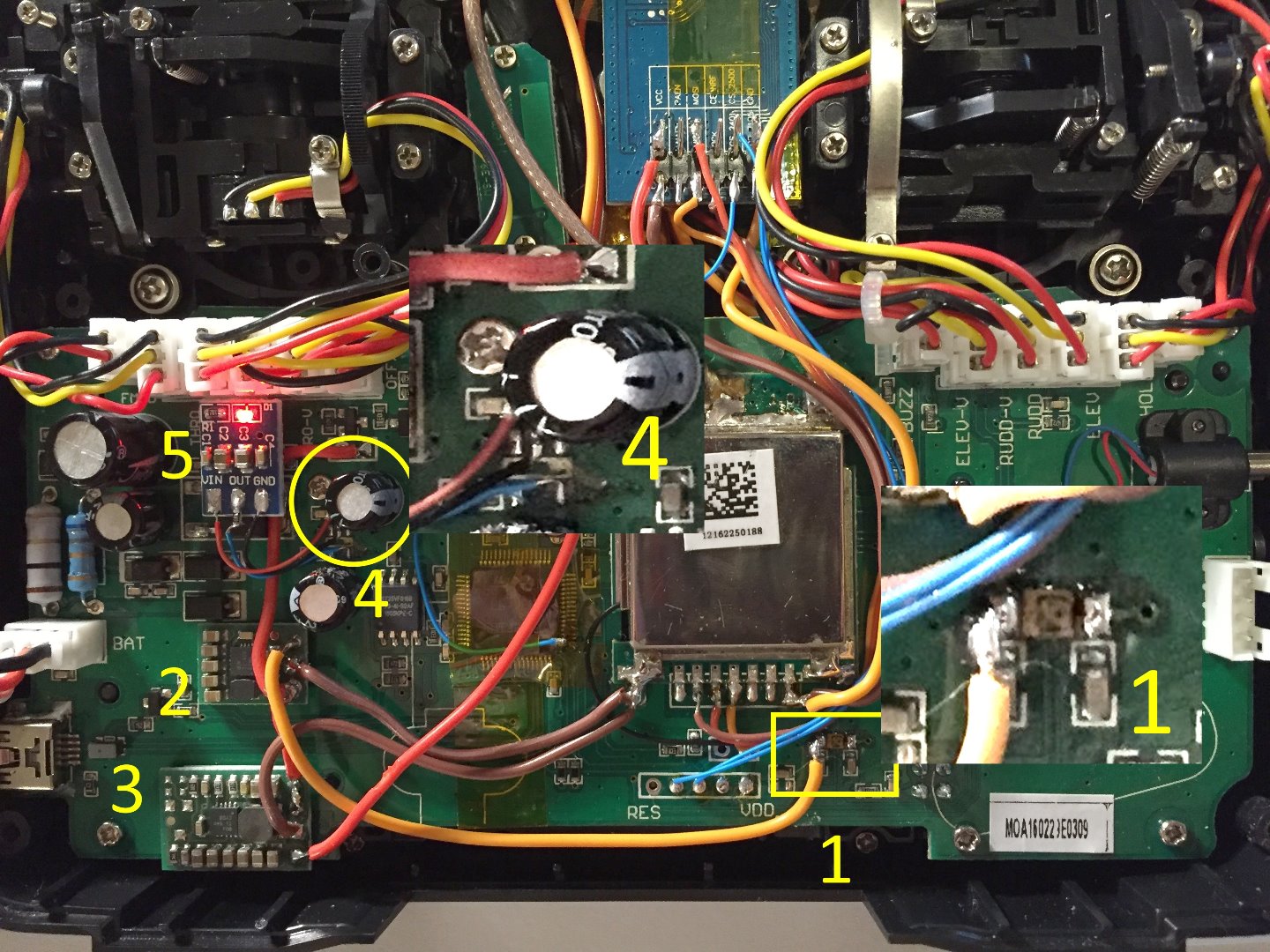Search Results (Searched for: team)
- mwm
25 Mar 2017 17:39
Replied by mwm on topic Devo 10 + lemon RX sats
Devo 10 + lemon RX sats
Category: General Discussions
- CesiumSalami
02 Mar 2017 14:15
Replied by CesiumSalami on topic New FrSkyX protocol
New FrSkyX protocol
Category: Protocol Development
- mwm
23 Feb 2017 02:37
Replied by mwm on topic Nightlies from team deviationTx
Nightlies from team deviationTx
Category: Builds
- Fernandez
22 Feb 2017 22:51
Replied by Fernandez on topic Nightlies from team deviationTx
Nightlies from team deviationTx
Category: Builds
- SeekerOfYaw
18 Feb 2017 09:24 - 19 Feb 2017 01:00
Replied by SeekerOfYaw on topic Devo F12E 4in1 Modul
Devo F12E 4in1 Modul
Category: Feedback & Questions
- Arnold
06 Feb 2017 04:27 - 06 Feb 2017 04:40
Replied by Arnold on topic I give up with my MAC.
I give up with my MAC.
Category: General Discussions
- Morlacus
04 Feb 2017 09:33
- ceskquad
21 Jan 2017 23:23
Replied by ceskquad on topic Replacement for the DEVO series for the future
Replacement for the DEVO series for the future
Category: General Discussions
- Artus
14 Jan 2017 20:17
Replied by Artus on topic F12E Nightly build 10 mW to 100 mW
F12E Nightly build 10 mW to 100 mW
Category: Builds
- FDR
14 Jan 2017 19:49
Replied by FDR on topic F12E Nightly build 10 mW to 100 mW
F12E Nightly build 10 mW to 100 mW
Category: Builds
- Artus
14 Jan 2017 18:43
Replied by Artus on topic F12E Nightly build 10 mW to 100 mW
F12E Nightly build 10 mW to 100 mW
Category: Builds
- Arnold
05 Jan 2017 01:24 - 05 Jan 2017 02:22
- Moeder
23 Dec 2016 09:53
Replied by Moeder on topic Esky 150X, which protocol ?
Esky 150X, which protocol ?
Category: General Discussions
- rob
12 Dec 2016 10:13
Replied by rob on topic Replacement for the DEVO series for the future
Replacement for the DEVO series for the future
Category: General Discussions
- Fly-N-Large
05 Dec 2016 15:33 - 05 Dec 2016 15:35
- YJ
21 Nov 2016 07:39
- mellowvision
18 Nov 2016 08:29
Trying to upgrade devo via mac, not happening was created by mellowvision
Trying to upgrade devo via mac, not happening
Category: Feedback & Questions
- bigchase
18 Nov 2016 02:09
Cheerson CX-10W CX-10WD WIFI Profotol? was created by bigchase
Cheerson CX-10W CX-10WD WIFI Profotol?
Category: Protocol Development
- Cereal_Killer
18 Oct 2016 04:56 - 18 Oct 2016 05:02
Replied by Cereal_Killer on topic Can't log in to Mantis to report bugs
Can't log in to Mantis to report bugs
Category: Feedback & Questions
- Thomas.Heiss
16 Sep 2016 16:59
Replied by Thomas.Heiss on topic Bug at Version 5.X Bugtracker is down
Bug at Version 5.X Bugtracker is down
Category: Development
Time to create page: 1.288 seconds