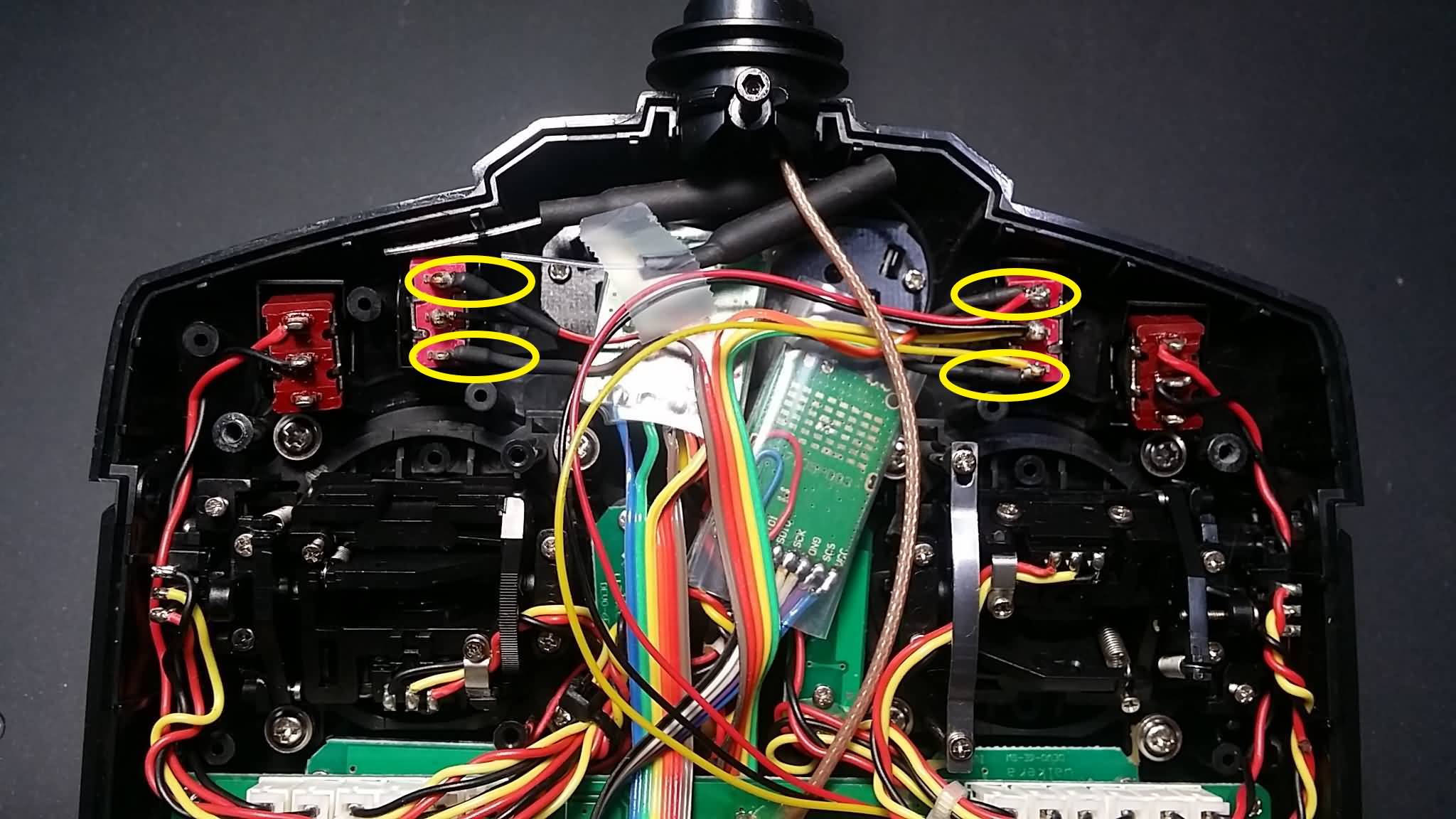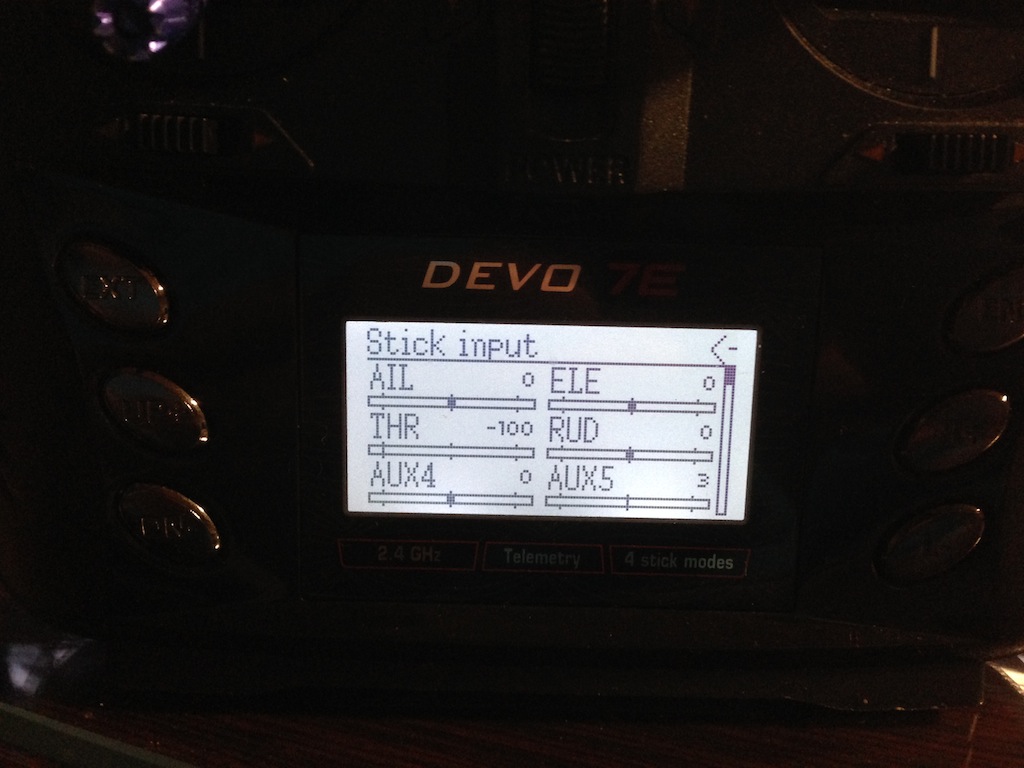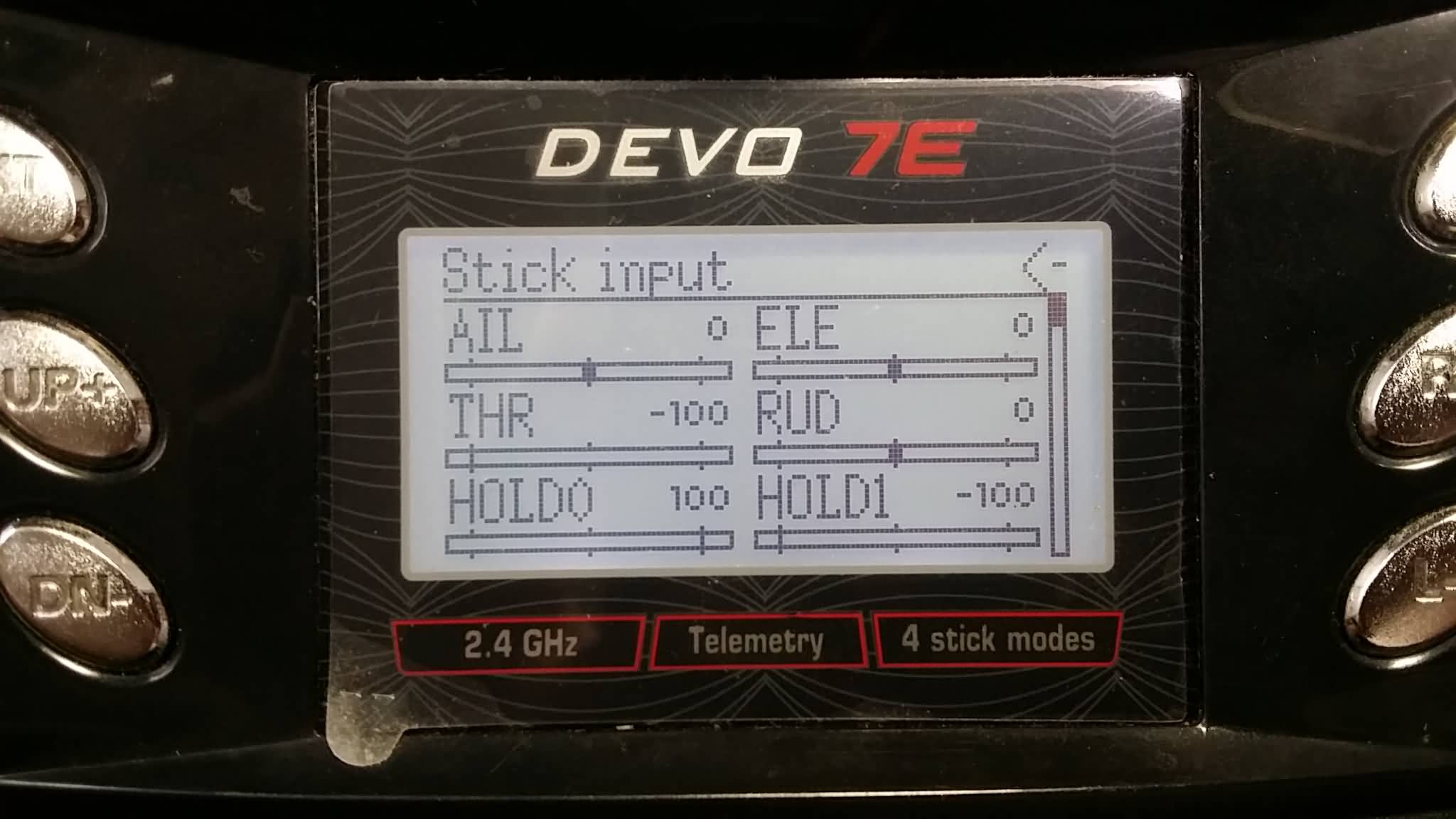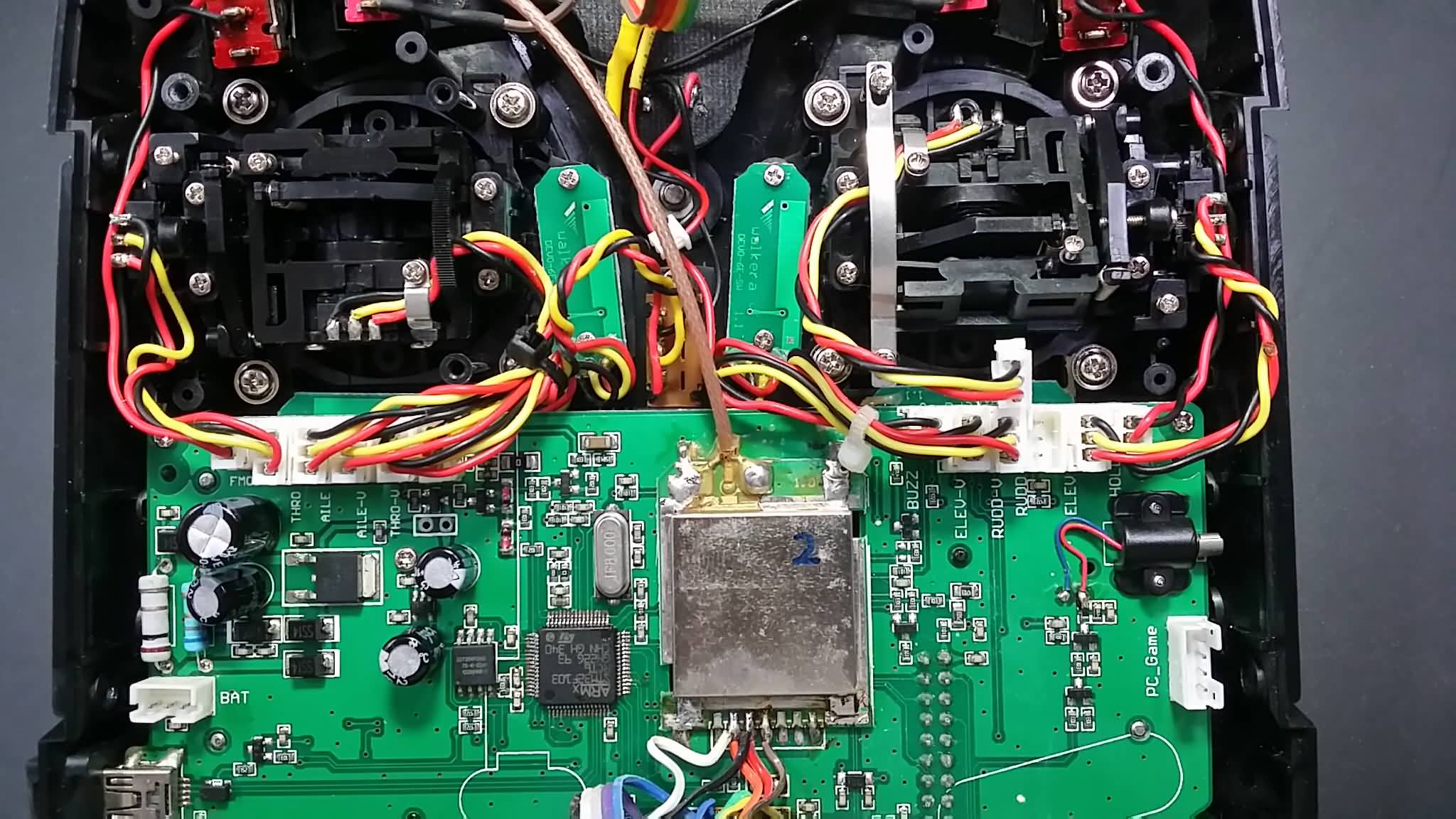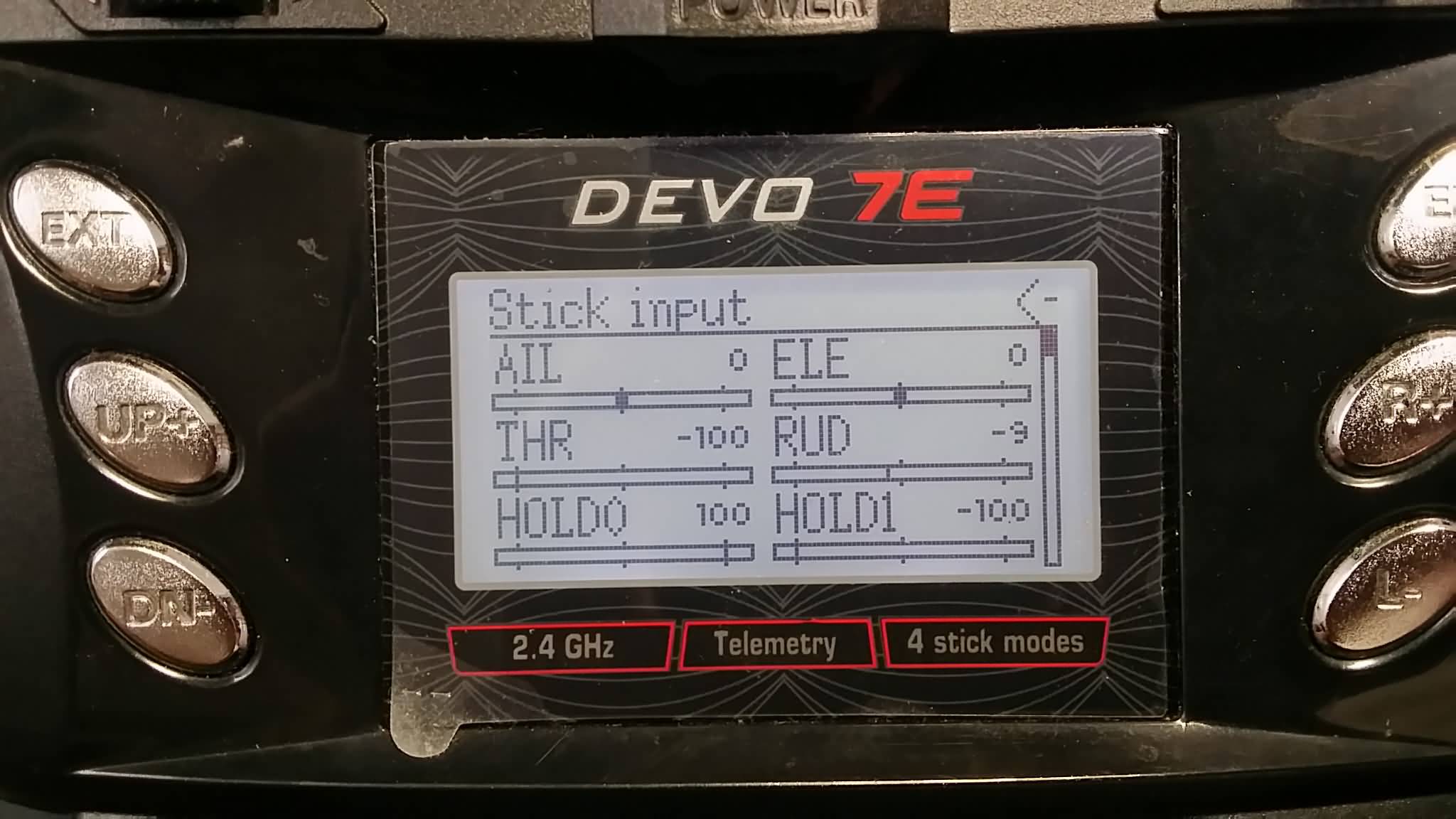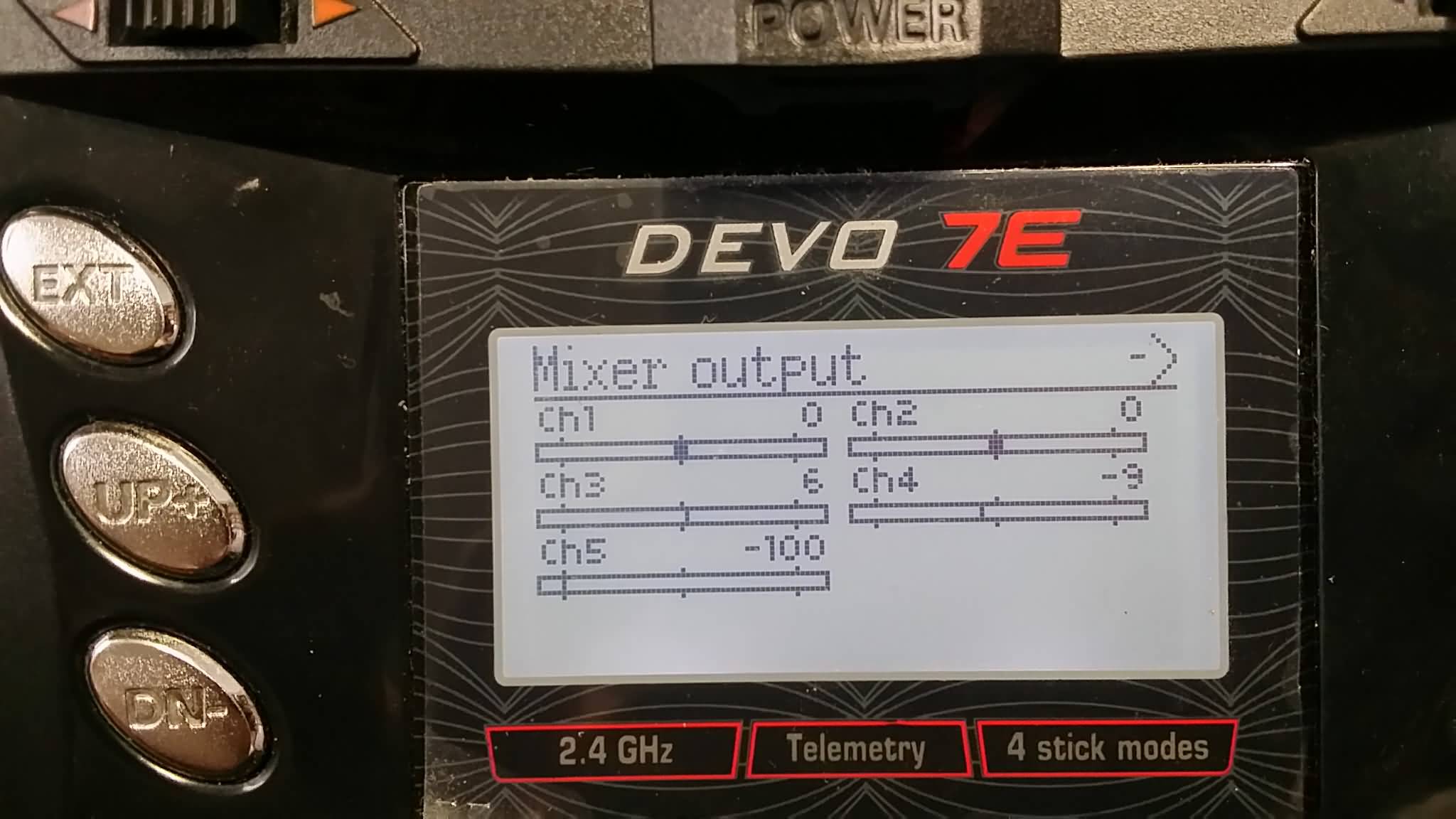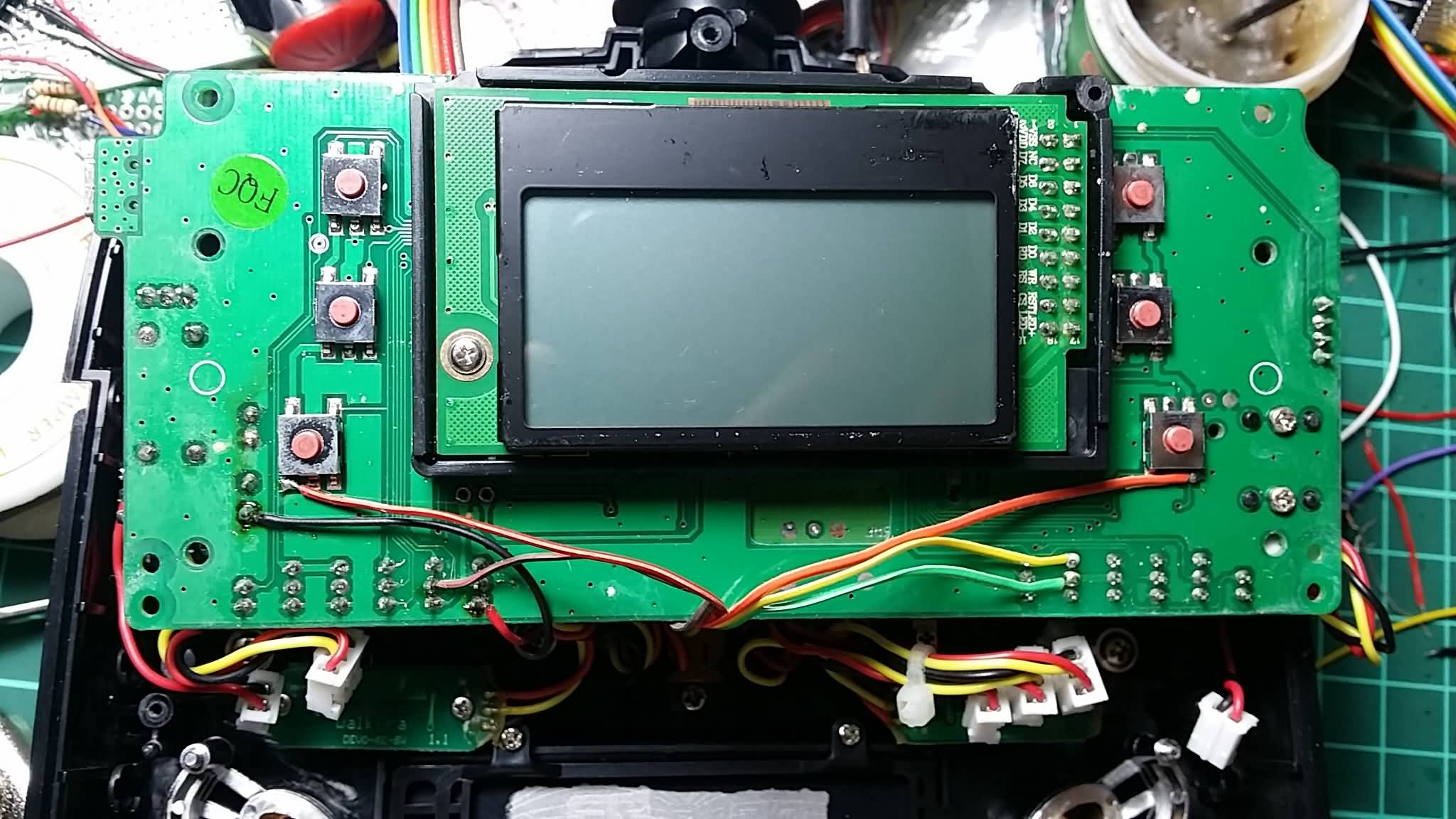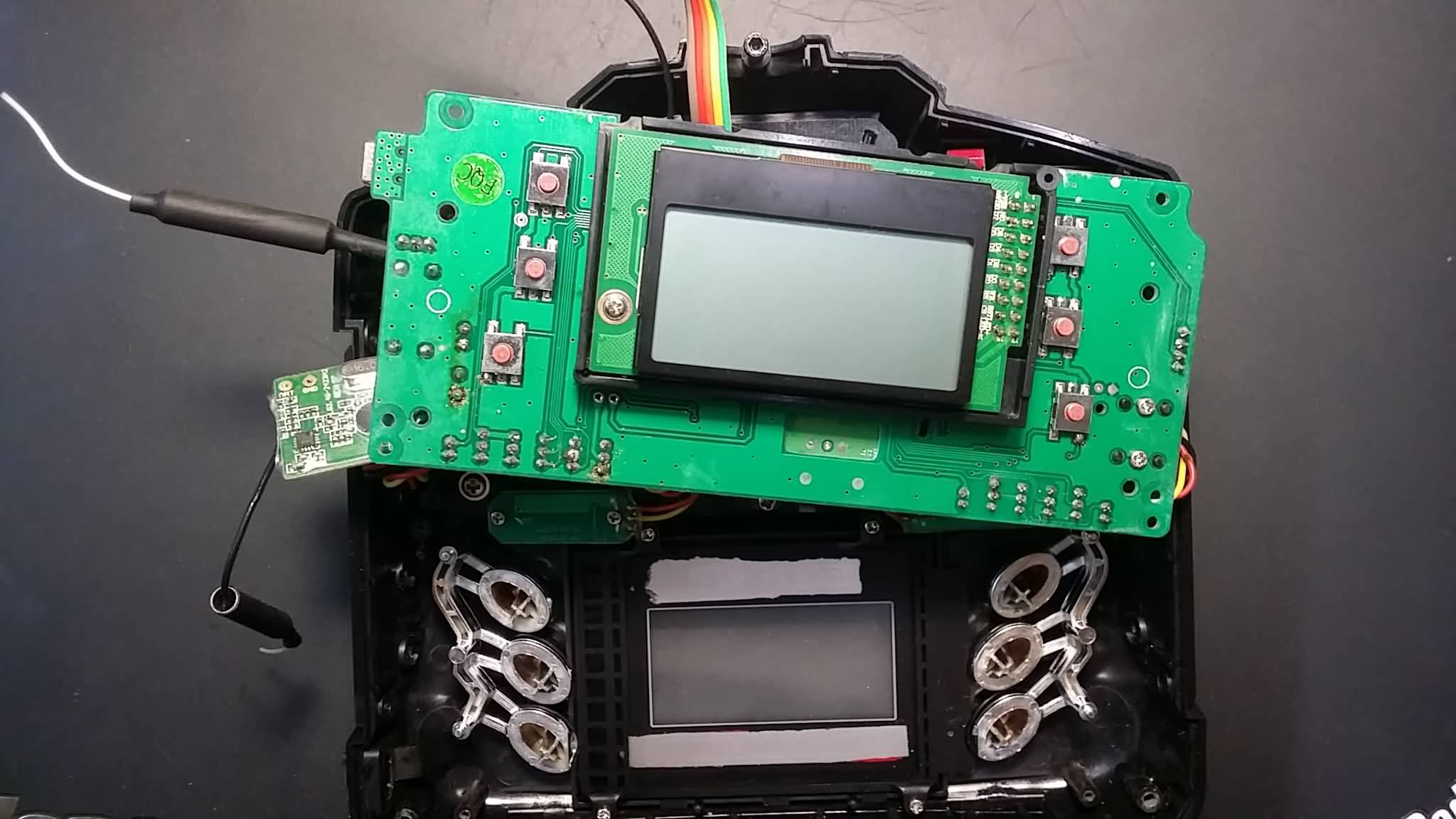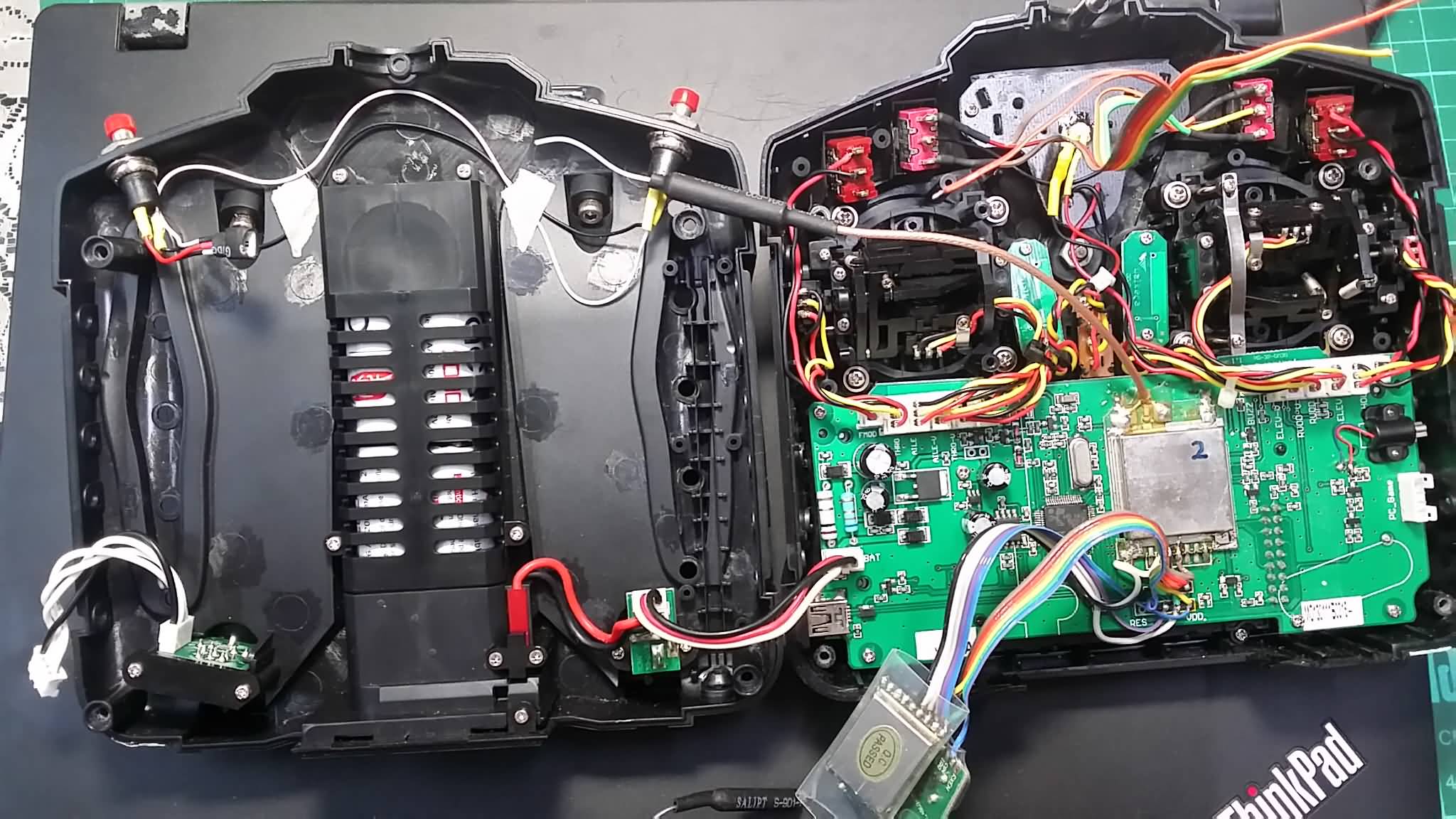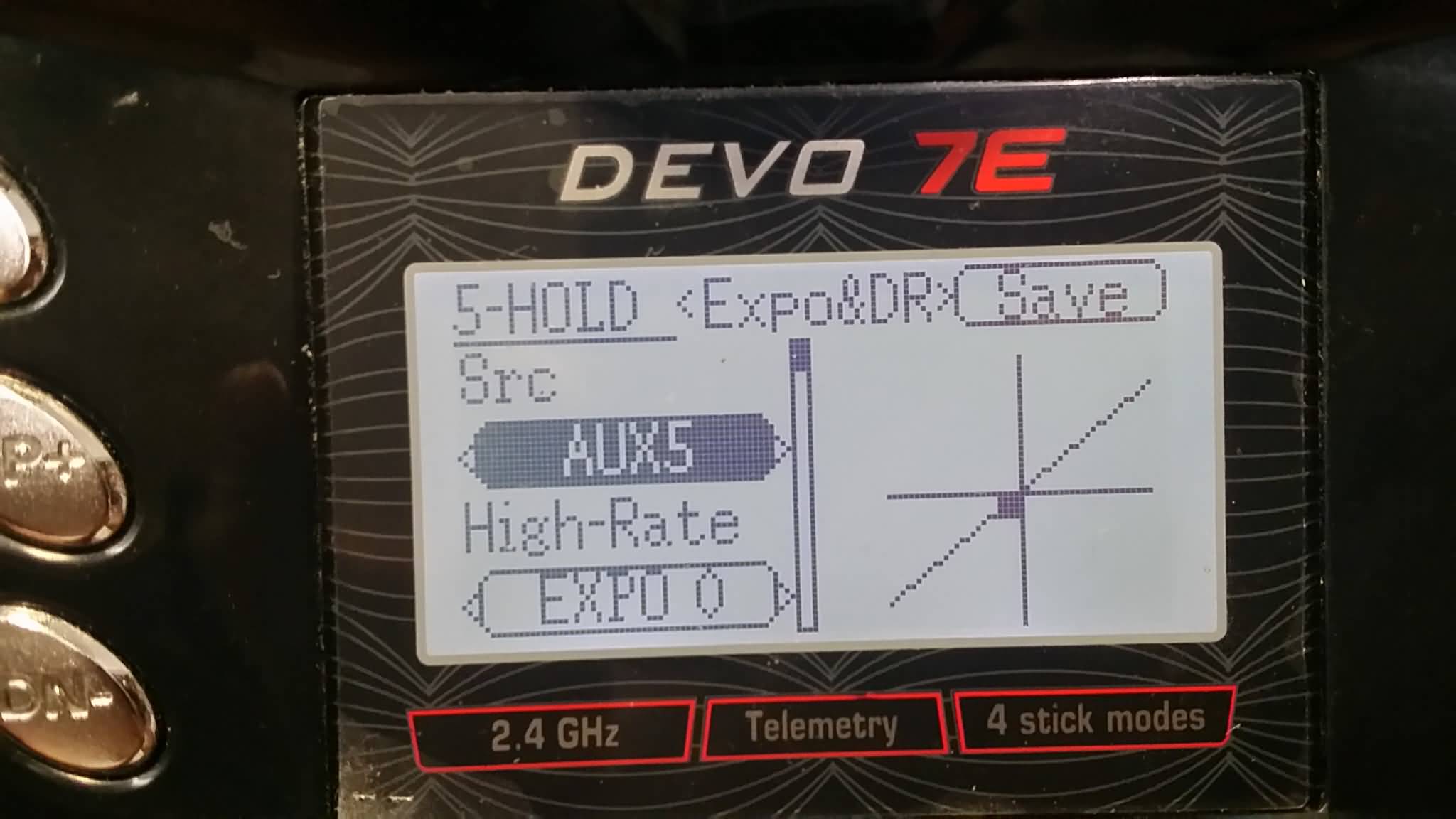- Posts: 799
Ultimate 7e-256k builds
- dc59
-
- Offline
Please Log in or Create an account to join the conversation.
- HappyHarry
-
Topic Author
- Offline
- Posts: 1136
Please Log in or Create an account to join the conversation.
- dc59
-
- Offline
- Posts: 799
I will buy some new 1N4148 diodes , try to change a new one and see what will happen?
Please Log in or Create an account to join the conversation.
- Fernandez
-
- Offline
- Posts: 983
I see the red wire in parallel a few mm away from antenna...... At first I would test and remove the antennas away, or set power to rangecheck and test again.
Please Log in or Create an account to join the conversation.
- dc59
-
- Offline
- Posts: 799
Please Log in or Create an account to join the conversation.
- phantom8
-
- Offline
- Posts: 109
@dc59, from the look of your video. It looks like a hardware issue. Did you re-calibrate the sticks after installing the firmware. If not, I would suggest you try re-calibration after installing the firmware. If the problem still persists, try to test it in the Stick input screen (Transmitter menu->Channel monitor->R+), like the screen below. This will indicates your true Rudder value detected by the system. The previous video that you post was only the Mixer output channel. The values you see in the Mixer output have been translated, not the real pot values detected by the system.
Please Log in or Create an account to join the conversation.
- dc59
-
- Offline
- Posts: 799
Thanks for your suggestions.
I'm very sure I calibrated stick every time I flashed firmware, and I think that is my TX hardware problem either!
I'll check stick input and do some more test.
But I still wondering why this issue doesn't happen @ May 25th version ????? I have tried it for many times
Please Log in or Create an account to join the conversation.
- phantom8
-
- Offline
- Posts: 109
dc59 wrote: @phantom8
Thanks for your suggestions.
I'm very sure I calibrated stick every time I flashed firmware, and I think that is my TX hardware problem either!
I'll check stick input and do some more test.
But I still wondering why this issue doesn't happen @ May 25th version ????? I have tried it for many times
There is one thing that you can also try to see if you got a bad pot on the Rudder channel. Sometimes when these potentialmeters begin to go bad, they will produce jitter values intermittently. You can unplug the Rudder connector and switch it with other channels, preferably with Elevator or Aileron. But if the cable is not long enough, you can try switch with the Throttle. If you switch with the Throttle, I think you'll also need to loosen the throttle screw, so that it will center. After you do the switching, if the problem follows the new channel (such as Throttle channel has the problem, instead of Rudder). Then, you can be sure you've a bad pot on the Rudder.
Please Log in or Create an account to join the conversation.
- dc59
-
- Offline
- Posts: 799
That is really good idea
I'll try to unplug RUD connector first and see what will happen.
Please Log in or Create an account to join the conversation.
- silpstream
-
- Offline
- Posts: 244
I noticed that you have 3 extra wires with no diodes soldered to the switch on the right in your photo. Where do those connect to? I've not seen the mod done that way before, and not having a diode on them, definitely means current goes both ways on the button matrix reading.
One possible explanation for why the 25 May build works, is because that build used the original devo7e target code. it wasn't until the 31 May build that the U7E switch code was added to the nightly builds. The button matrix code in the U7E reads 6 pins (PC6 - PC11) each pass and ignores PC10 and PC11 if the newer switch mod is not done. But the Devo7E button matrix code only read 4 pins (PC6 - PC9).
@phantom8, thanks for taking the time to help test this cause I noticed you moved onto the voice mod. Nice job there indeed. I was going to look at your code there after sorting the switch stuff out. I also need an MP3 card first.
Please Log in or Create an account to join the conversation.
- phantom8
-
- Offline
- Posts: 109
silpstream wrote: @phantom8, thanks for taking the time to help test this cause I noticed you moved onto the voice mod. Nice job there indeed. I was going to look at your code there after sorting the switch stuff out. I also need an MP3 card first.
I'm really enjoying using your great enhancements & tutorials on the u7e. I'm glad to help with any testings that you need. For the voice feature, I only made a little quick coding to enable the switch voice feedback. Most stuff belongs to mwm.
Please Log in or Create an account to join the conversation.
- dc59
-
- Offline
- Posts: 799
I did many check and test last night , diode check OK,
Check stick input while RUD connected, keep "0" no jitter.
Removed RUD connector
Removed RUD connector then check stick input , it keep at "-9" no jitter.
Removed RUD and THR connector then check stick input , RUD keep at "-9" no jitter and THR keep at "+6" no jitter.
All test and check fail , problem remain.
This is my original extra switches wiring.
I tried to remove all extra SW wiring and see what happened.
I exhausted , but problem still remain,.
Diode & Wiring seems not problem, I come from my board, maybe there is something wrong after upgraded MCU.
I tried to re-flash May 25th build , it worked OK, I also re-flash June 11th NB(non U7E) and it worked also OK.
Is it possible caused by my MCU PC10 & PC11 soldering problem ?
Anyway Thanks all of your help.
Please Log in or Create an account to join the conversation.
- dc59
-
- Offline
- Posts: 799
silpstream wrote: I noticed that you have 3 extra wires with no diodes soldered to the switch on the right in your photo. Where do those connect to? I've not seen the mod done that way before, and not having a diode on them, definitely means current goes both ways on the button matrix reading.
I connected these 3 wires to SWA,let it act as a momentary button, I didn't connected diode on it , therefore I removed it when I did all test.
Please Log in or Create an account to join the conversation.
- phantom8
-
- Offline
- Posts: 109
Please Log in or Create an account to join the conversation.
- dc59
-
- Offline
- Posts: 799
I think I can only use May 25th build for my TX or back to original D7E club.
Please Log in or Create an account to join the conversation.
- silpstream
-
- Offline
- Posts: 244
Your last set of pictures (the one with !RUD) gave me a new idea. I need to take a deeper look at the code to see how things are handled for analog channels. It could be that you are indeed picking up noise, but on the 2 pins for the pots that can be (but in your case not) added. Given that we activate things from hardware.ini, I had to add the pots to the code, but again ignore the signal from the ini settings. This doesn't mean that the signal is not there, and it could be that it is not ignored outside of the U7E code (I've been hesitant to make changes to files outside of the U7E target cause that can affect all transmitters).
Anyhow, could you try this? Add "extra-switches = potx2" to your hardware.ini file and tell me if your problem now jumps to AUX4 or AUX5? Also go to channel monitor and see if AUX4 and AUX5 has jitters.
If it does do that, then I'll need to figure out someway to make sure pots are properly taken out of the loop if "potsx2" is not defined. That won't be easy I think. I'm at work now, but if you can do the test, I'l take a look when I get home tonight.
Thanks again and sorry that you had to take everything apart. Must be frustrating!
Please Log in or Create an account to join the conversation.
- HappyHarry
-
Topic Author
- Offline
- Posts: 1136
Please Log in or Create an account to join the conversation.
- phantom8
-
- Offline
- Posts: 109
silpstream wrote: Your last set of pictures (the one with !RUD) gave me a new idea. I need to take a deeper look at the code to see how things are handled for analog channels. It could be that you are indeed picking up noise, but on the 2 pins for the pots that can be (but in your case not) added. Given that we activate things from hardware.ini, I had to add the pots to the code, but again ignore the signal from the ini settings. This doesn't mean that the signal is not there, and it could be that it is not ignored outside of the U7E code (I've been hesitant to make changes to files outside of the U7E target cause that can affect all transmitters).
If it does do that, then I'll need to figure out someway to make sure pots are properly taken out of the loop if "potsx2" is not defined. That won't be easy I think. I'm at work now, but if you can do the test, I'l take a look when I get home tonight.
You're definitely right! I disabled the "potx2" from my hardware.ini and I tried to reproduce dc59's problem. Here is what I found.
- Goto the mixer screen & move the cursor to highlight Src field.
- Use the R+ & R- and I can change the source without problem. No Rudder jitter.
- Now, I turned 1 of my new pots. Viola, the Src field changed to Rudder!
Since the MCU pins for the new POTs are not connected in dc59 case, they are left floating. That is, it may randomly return any possible values. I haven't read the code, but I believe somewhere the code mistaken the Pots as Rudders when they're not defined in hardware.ini. I think you're in the right direction into thinking to make sure pots are properly taken out of the loop if "potsx2" is not defined.
Please Log in or Create an account to join the conversation.
- dc59
-
- Offline
- Posts: 799
Genius!
Taking my TX apart is just piece of cake , the most important thing is that you save my 2 Ultimate 7E.
Looking forward to your solution.
@phantom8
Great thanks for your confirmation, I will have a good sleep tonight.
@HappyHarry
Thanks , I will take a look at pin 15-16 after work.
Please Log in or Create an account to join the conversation.
- dc59
-
- Offline
- Posts: 799
Please Log in or Create an account to join the conversation.
-
Home

-
Forum

-
Development

-
Builds

- Ultimate 7e-256k builds